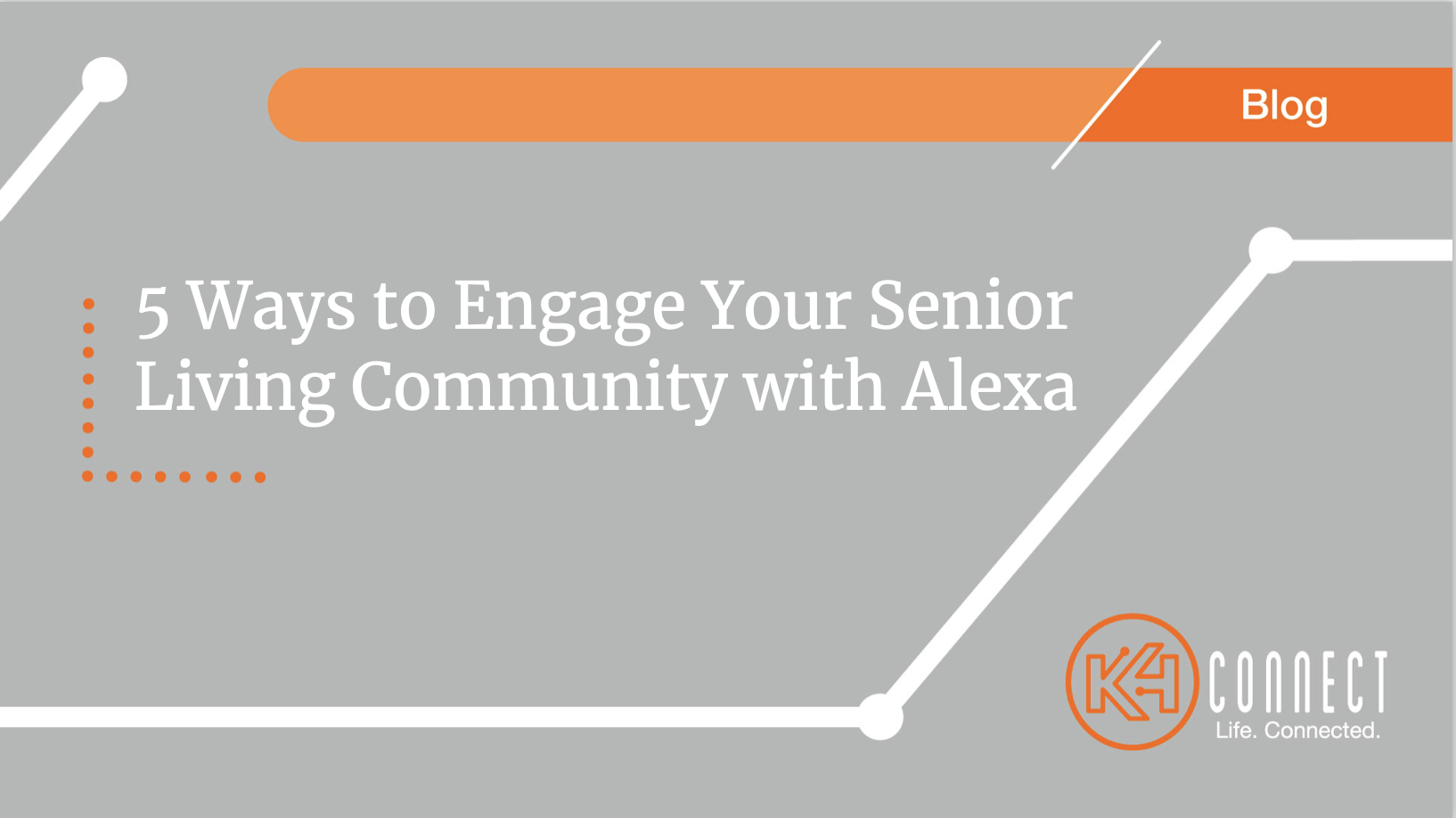“When we can use our voice, it really does break down barriers. Voice-first technology is extremely interesting because it reduces the friction of technology adoption.”
By: Sarah Adams | Client Success Specialist
June 27, 2022
Thanks to Amazon’s groundbreaking release in 2014, scores of people have become familiar with the term “Alexa.” Alexa is a virtual assistant that can help users with a variety of tasks, such as reporting the weather and news, playing radio stations, and more. But did you know that Alexa can be of great service in senior living as well? With K4Community Voice, Alexa voice assistance is brought to life for senior living residents of all ages and acuity, promoting independence and empowerment.
“When we can use our voice, it really does break down barriers. Voice-first technology is extremely interesting because it reduces the friction of technology adoption.”

– Sheri Peifer, Chief Strategy Officer, Eskaton
With K4Community Voice, communities can opt for K4Community enterprise-managed Alexa devices for the most capabilities. Our enterprise Amazon Alexa integration allows residents to confidently and securely experience voice technology. No personal information or individual accounts are required as K4Connect anonymizes devices to ensure your privacy is kept intact. Alternatively, as we know many residents are already using Alexa in their homes, and residents have the ability to download the K4Community Public Skill to their own Alexa device. Today we will cover commands you might not have known that will apply to both scenarios.
*Please note: you are only able to fulfill the commands listed below if the community has published the necessary information to K4Community.
“Alexa, what are the events for today?”
By simply asking “Alexa, what are today’s events?” residents are seamlessly provided a list of the day’s events. Additionally, residents are able to ask about future events as well. For example, “Alexa, what are the events scheduled for this Saturday?”
“Alexa, what’s on the menu for Friday?”
Similar to events, Alexa has the ability to read menu items when requested. Alexa gathers menu information from posts created in the Post Manager in Team Hub. Specifically, Alexa reads the text in the description of the post. This gives community staff the greatest flexibility on how and what Alexa reads.
“Alexa, has the mail arrived?”
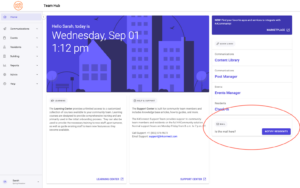
Have you noticed this button on your Team Hub’s home page, but aren’t entirely sure what it means?
By pressing “Notify Residents,” residents are able to call on Alexa to report whether the mail has arrived. When used consistently, this feature works to foster further independence for residents as they can rely on Alexa for accurate and timely information.
Built in by Amazon, Alexa features a variety of standard features; such as reporting the weather, setting alarms, sharing fun facts, and more! Additionally, enterprise-managed devices are able to opt for community-specific phone numbers for Alexa to dial by voice command. For example, “Alexa, call the Front Desk.” This popular feature is not only easy to use, but also relieves the burden from residents to dial by phone if there is an urgent need.
If you are a community staff member and have not been taking advantage of these opportunities for your community, give it a try! For more information or for resources available to provide to residents, please contact your Customer Success Manager.
**Bonus: Smart Home Specific Commands**
Please note: Smart Home commands depend on the availability of connected devices/services in your specific community. If you are unsure of your community’s current setup, please contact K4Connect Support.

“Alexa, dim the lights to 30%”
K4Community Voice turns into an incredible accessibility tool for residents when integrated with our Smart Home solution. If y
ou or a friend’s residence is equipped with K4Community Smart Home dimming lights, you might not have realized that Alexa can dim the lights for you! Simply ask Alexa to dim the lights to your preferred preference,in percentage format. For example, you can say: “Alexa, set the Kitchen Light to 80%” or “Alexa, set the Bathroom Light to 20%.”
“Alexa, set the living room thermostat to 70 degrees”
Likewise, K4Community Smart Home packages typically include a smart thermostat. If you or a friend’s residence is equipped with a smart thermostat, simply ask Alexa to set the thermostat to your preferred degree setting.
Need Assistance? As always, if you are in need of assistance please contact our Support Team by either emailing support@k4connect.com, or by calling (855) 876-9673.
Not yet a K4Connect customer? Reach out here to schedule a demo or to learn more about our K4Community Digital Signage solution and more ways we can help your community create great technology experiences today.