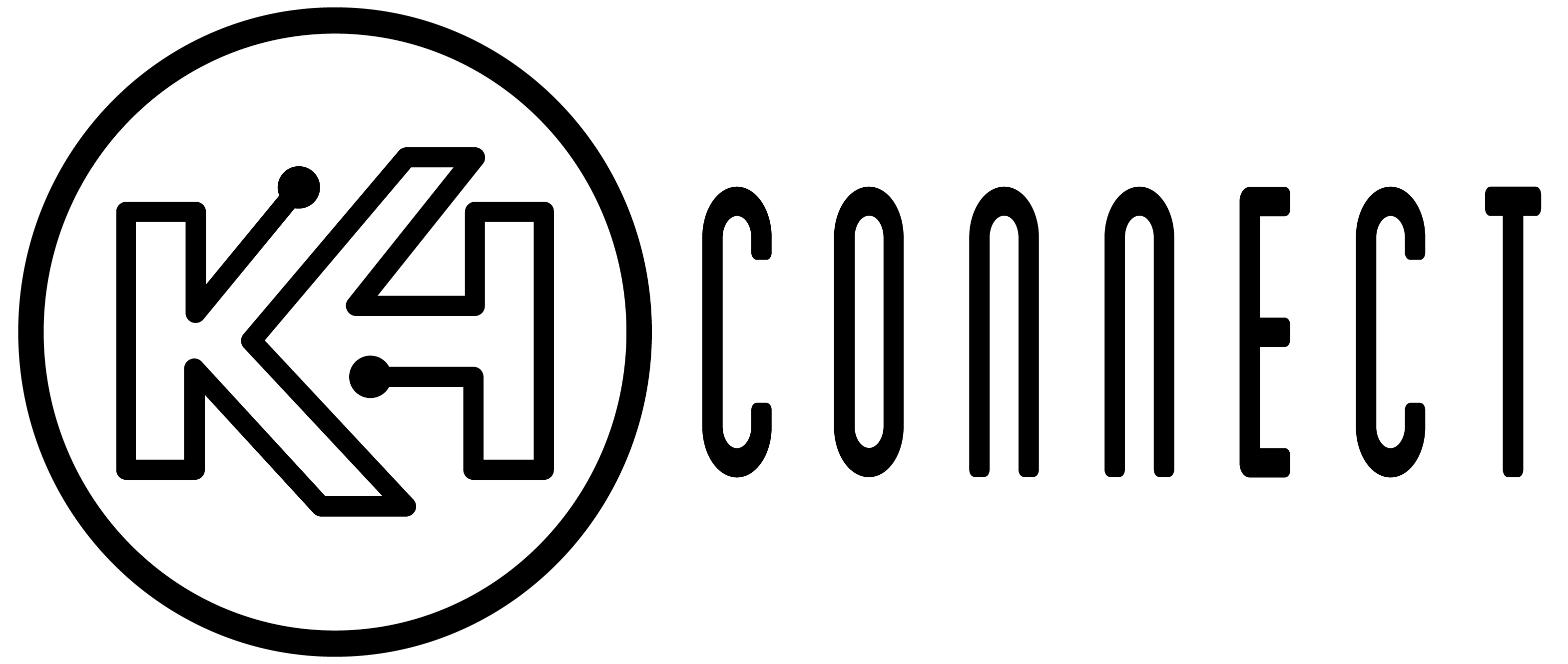Engage, Everywhere.
Our biggest release yet.
New ways to support your residents are here! Unlock new engagement opportunities, streamlined workflows and more with the newest features and improvements to K4Community.
K4Community Plus for Web
K4Community Plus meets the web. K4Community Plus for Web allows a resident (or their friends and family) to experience K4Community Plus in an easy-to-use web app. This is in addition to the current iOS and Android mobile apps. Here is what is new:
- Residents and Friends & Family users can access K4Community Plus via a web browser
- Harness the power of a large screen, keyboard and mouse
- Reach your residents, and their friends and family members, in more ways
- Users can print resources if they prefer a hard copy of a menu, notice, etc
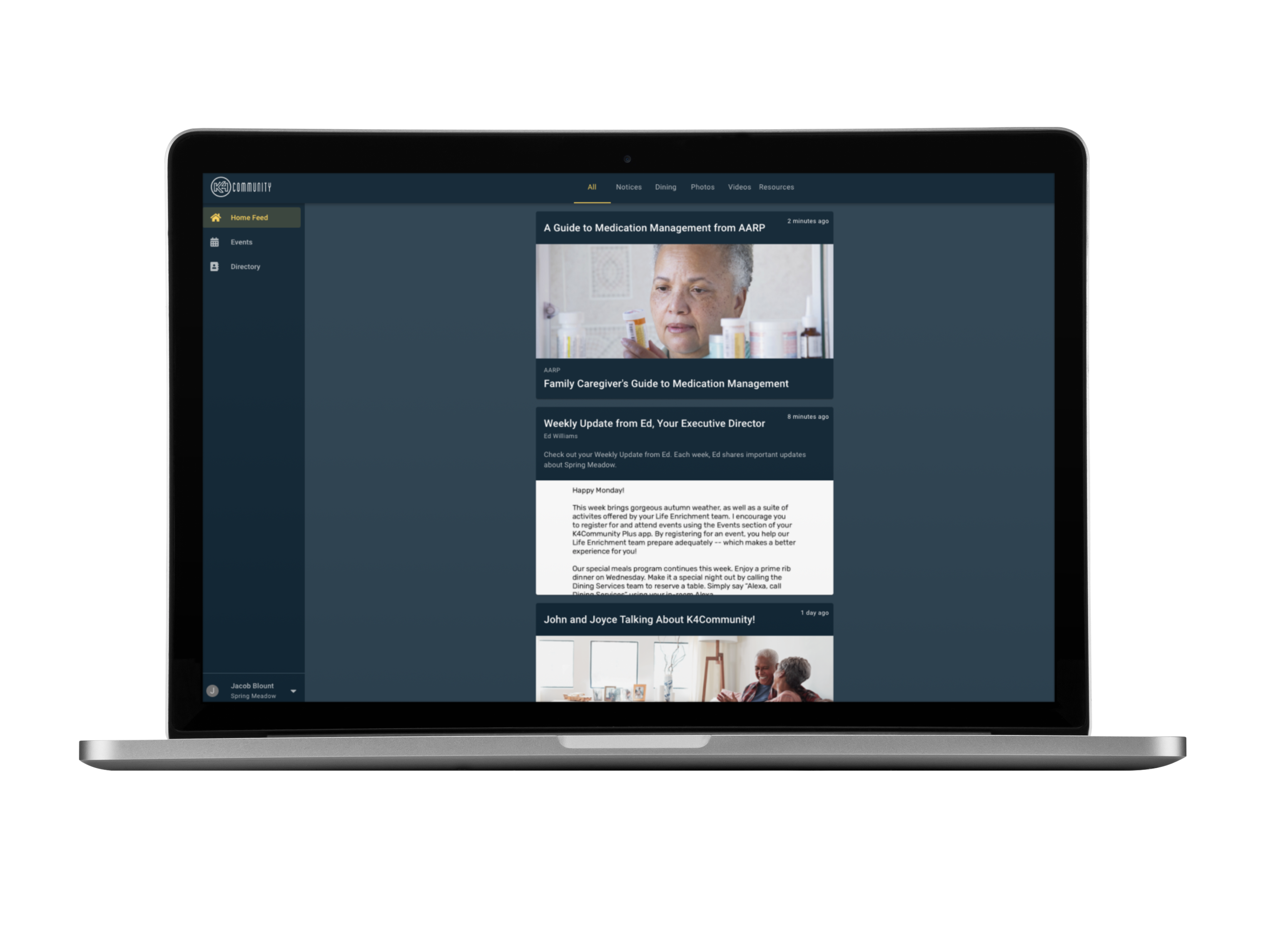
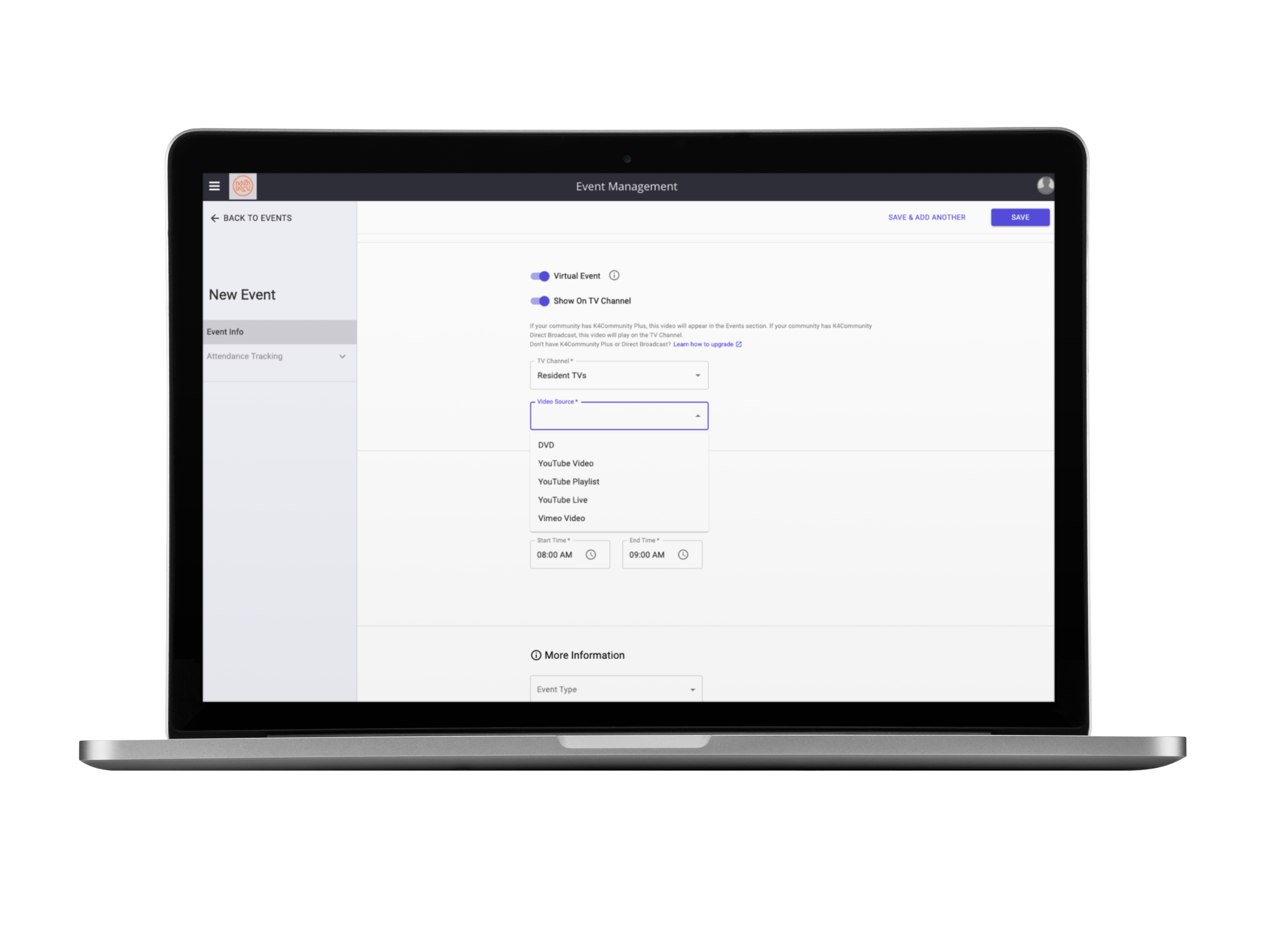
Video and DVD Scheduling
Video and DVD Scheduling allows staff users to schedule select video content to K4Community Plus and K4Community Direct Broadcast, creating the ability to connect with residents wherever they are: whether out and about in the community or in their residence. Here is what is new:
- Schedule YouTube videos, YouTube Live videos and Vimeo videos to K4Community Plus and your Community TV Channel
- Schedule DVDs to play to your Community TV Channel (with added hardware)
- Integrate your scheduled video and DVD content with your community’s events so residents stay informed about virtual, in-person and on-TV events in the same place
Virtual Events
In response to the COVID-19 pandemic, resident and staff movement in your community was restricted. We introduced Virtual Events to assist staff teams to meet residents where they were, or still are: in their residence. Here is what we released in early September:
- Staff have the ability to add a link to an event that they publish to K4Community Plus so that residents are able to engage with their community virtually
- Communities have deployed Zoom meetings, virtual visits to the zoo, scheduled YouTube movies and more to meet resident needs during COVID-19
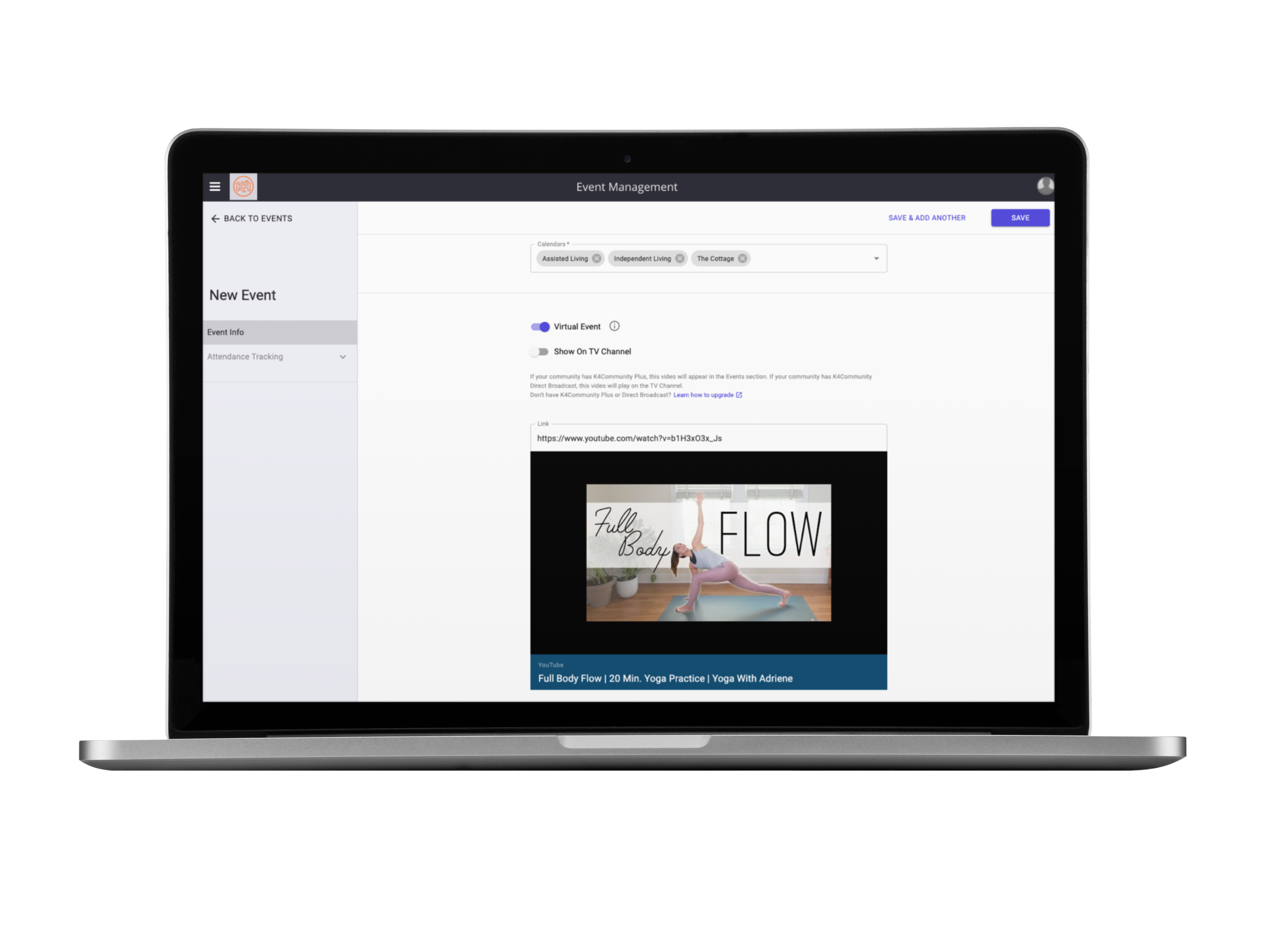
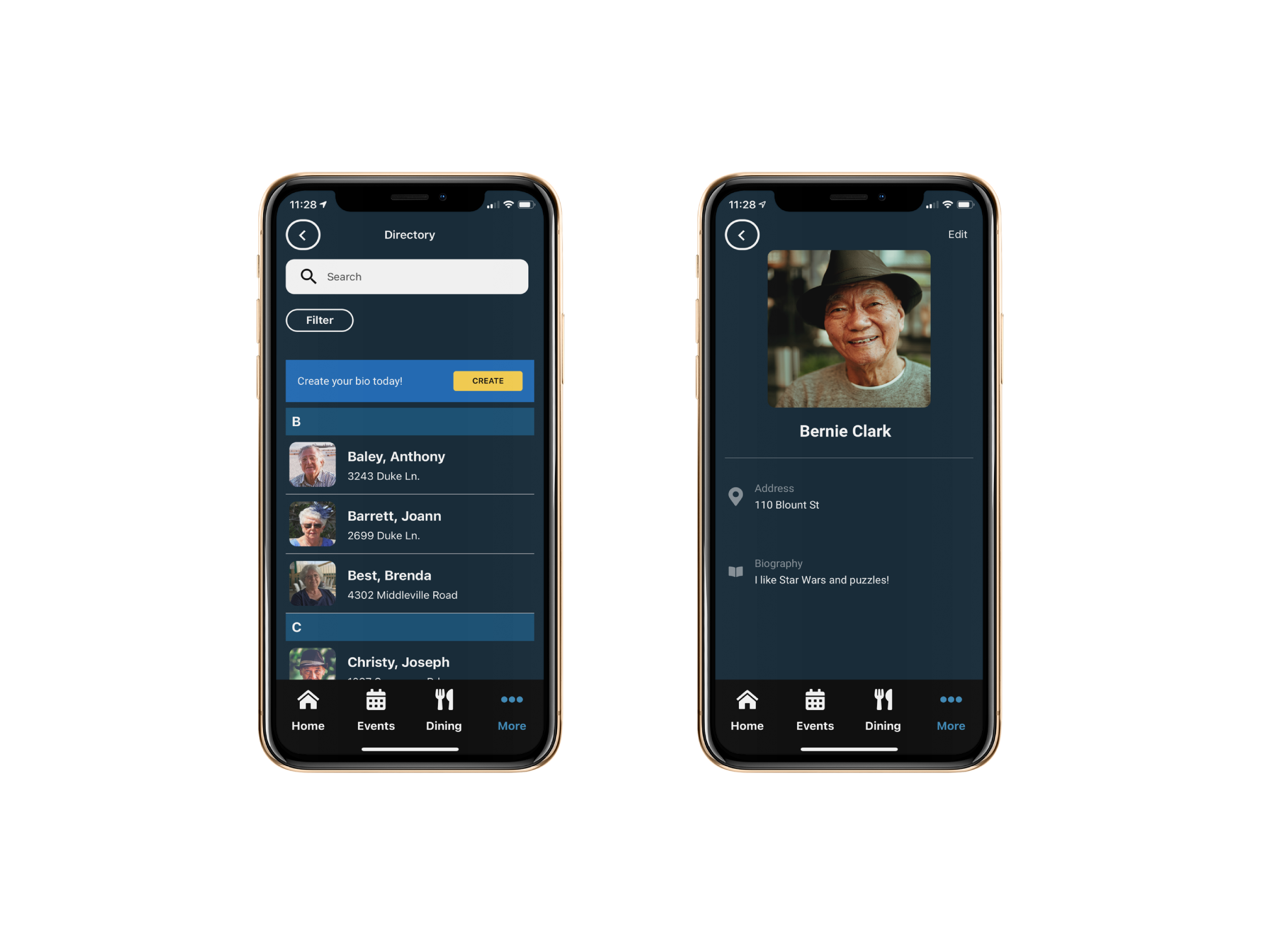
Resident Bios
Say Ms. Joyce likes to knit and Mr. John appreciates a good book. With Resident Bios, they are able to publish a short biography of their favorite things in K4Community Plus. Here is what is new:
- Residents are able to add a short bio to their profile in K4Community Plus
Home Controls & New Devices
Hello new devices! Support for new K4Community Smart Home devices is now available. Here is what is new:
- Deploy the LUX® KONOse, a senior-friendly thermostat that we collaborated on with Johnson Controls
- Support for ceiling fans is now available, and in three speeds: slow, medium and fast
- Support for smart outlet devices is now available
- Support for a plug-in motion detector is now available, which creates even more ways to deploy K4Community Resident Check-In


Public Alexa Skill
Coming Soon
Bring Your Own Alexa just got a big upgrade. Residents that have their own Alexa device — whether an Echo Dot, Echo or other Alexa-enabled device — can connect to K4Community and access content and home controls. Here is what is new:
- Residents have the ability to install the K4Community Alexa Skill from the Alexa app
- Residents can access all of your community’s content from their personal Alexa device
- Residents can control their K4Community Smart Home devices from their personal Alexa device
Community Services
Coming Soon
A forms tool built in to the Team Hub? That’s Community Services! Resident requests — such as Dining Reservations, Maintenance Requests, Transportation Requests and more — now have a dedicated home in your Team Hub. Here is what is new:
- Staff can create a form in the Team Hub, which can then be published to K4Community Plus
- Organize all of your resident requests (maintenance, dining reservations, etc) in the Team Hub
- Eliminate paper forms and streamline workflows
- Create a centralized location for every community team to support residents
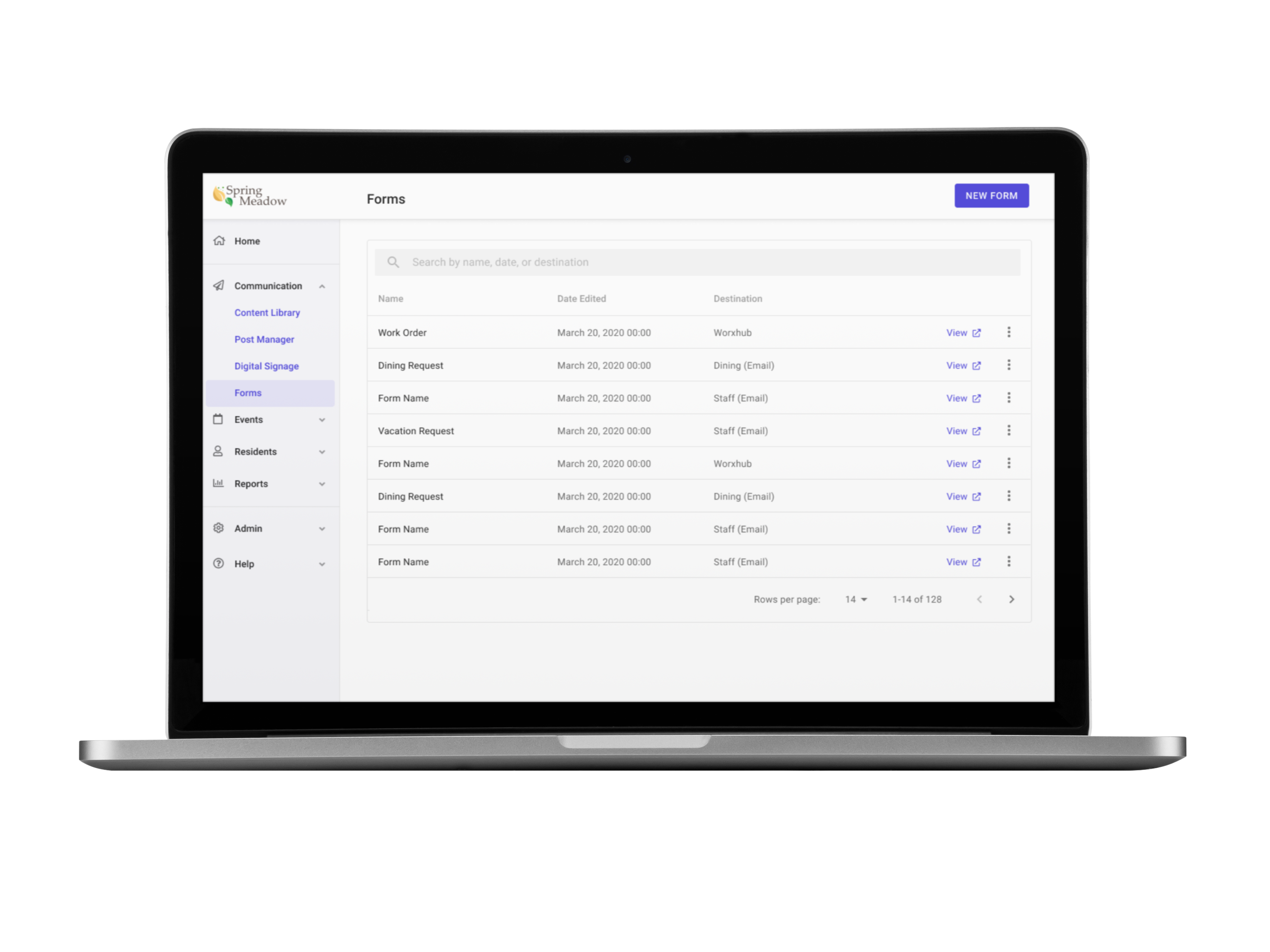
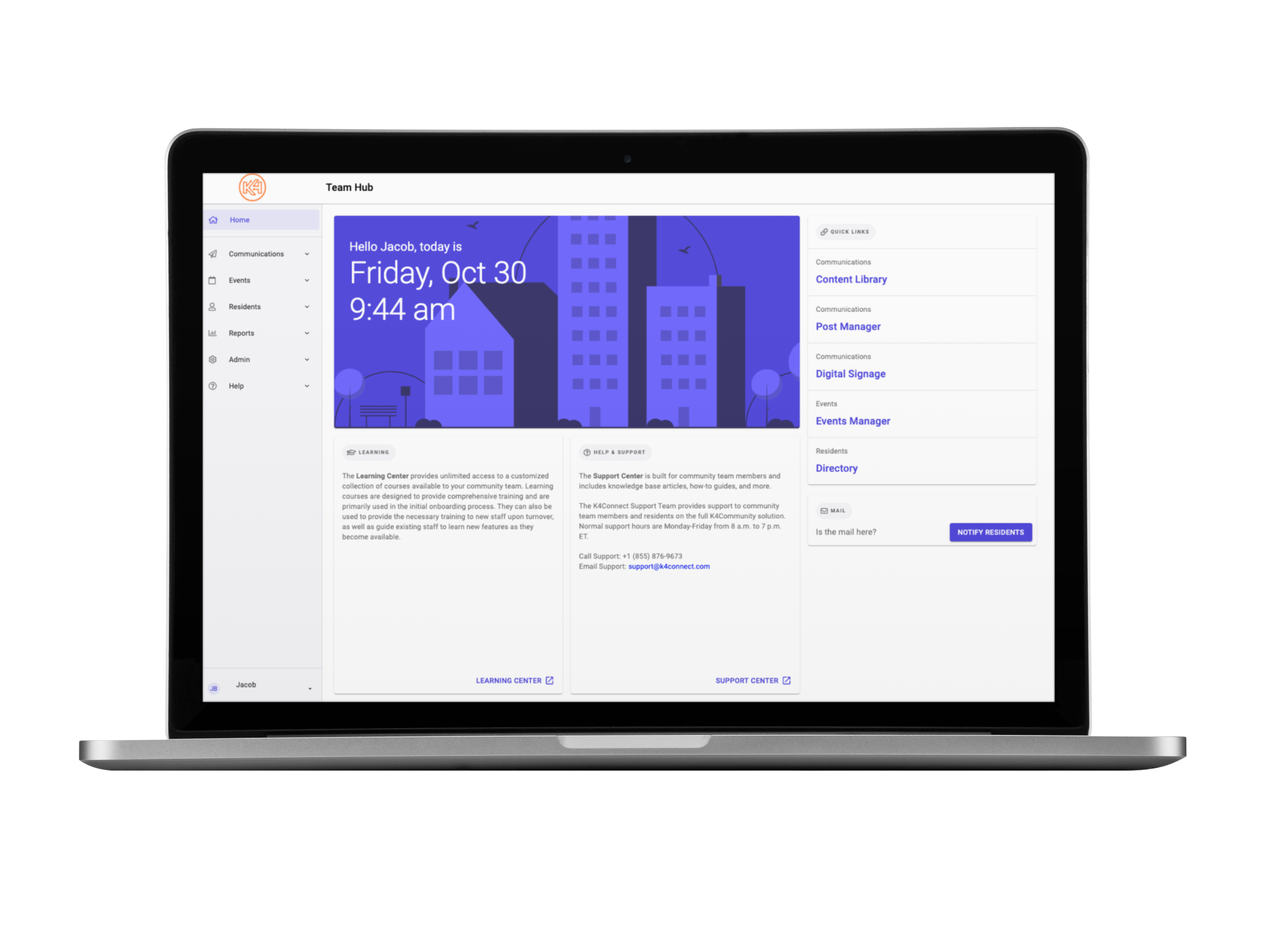
Team Hub
Coming Soon
The Team Hub — or what you may know as the “Dashboard” — has a new look. But it also has a new engine. Here is what is new:
- Updated look that makes it easier for caregivers to get from “need to do” to “done” faster
- Updated Content Creator features and media settings
- New Staff Directory and user management tools
- Better organization of information and a redesigned landing page that thinks for you
- An overhaul of the “under-the-hood” details
The Team Hub is the direct result of the countless pieces of amazing feedback provided by staff teams. We took your great ideas and added some of our own to create an even better staff experience.
Get More Information
Current Customers
Your Customer Success Manager is standing by.
Schedule a meeting:
K4Connect is a mission-driven technology company that integrates the best in technology to serve and empower older adults and individuals living with disabilities, in partnership with the people, communities, and organizations that also serve them.